Audio Generation › Generate Audio
Audio Generation
Generate Audio
How to apply the voices in a story.
In the story, click the Audio button in the header.

Then, for every line, click the spinner next to it.
It is recommend waiting for each line to generate before moving to the next one, there's currently a small timing issue in it.
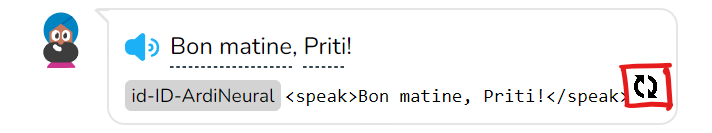
If you generate them too quickly, the audio line may end up getting misplaced, like this. To fix it, just cut the hint line, and paste it above the yellow one.
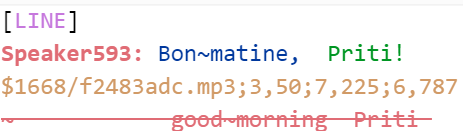
The audio line
The line that is inserted after the audio has been created show the location of the audio file and the numbers for the word timings. You generally do not need to edit it.